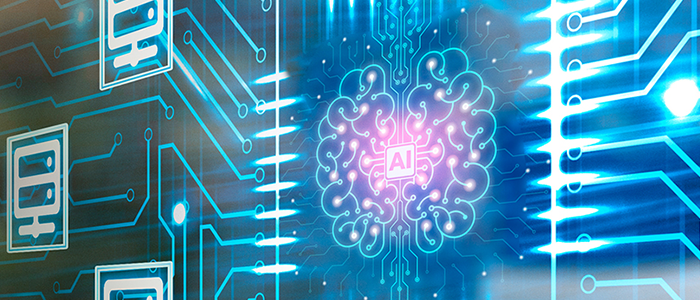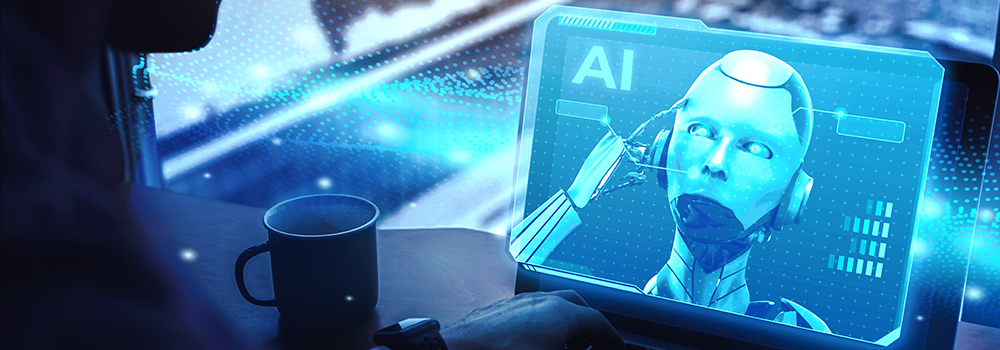An MSP can help you prepare your business for tomorrow’s market
Many small businesses tend to view an MSP as the local fire truck. Available when an emergency happens, they rush in, put out whatever tech fires broke out, and then leave. This is also known as the “break-fix” approach to technical support. However, an MSP can bring many types of value to a small business. In particular, an MSP can function as a strategic partner for a small business. Technology needs to be part of your long-term strategic planning. MSPs have the ability to devote energy to understanding emerging trends that can help your organization develop a “technology roadmap.” This is a long-term strategy document that outlines how and what technology should be used going forward. The roadmap takes a proactive view of technology as a strategic tool for the long-term growth of the business. Individual parts of a technology road map will address specific aspects of the company’s “technology” such as software development, infrastructure upgrades, digital transformation, and product innovation. A technology roadmap that includes product innovation is especially important. Questions to ask in this context would be “can technology improve the delivery of products and services, or improve qualitatively the nature of the product or service itself?” The roadmap may also include research and development initiatives. As part of C-suite plans to stay competitive and thrive in the market, leadership needs to understand what new technologies are available for future innovation.
Here are just a few examples of how an MSP’s specialized staff with expertise can help.

Software Development – Strategic IT should be evaluating the present software applications and addressing improvements and re-designs that will address potential customer demands.
Infrastructure Upgrades as the Business Grows – There are many examples, but a simple one is redundancy. As a business grows, it becomes increasingly important to address redundancy. The larger the business, the more complex the infrastructure becomes. It is important that businesses look throughout the infrastructure and identify the single points of failure that need to be addressed and developing real-time work arounds and disaster recovery plans is an increasingly complex task that requires significant resources and attention.
Digital Transformation – Digital transformation refers to taking tasks and using digital tools to improve efficiency and response. This can mean anything from moving from in-house servers to the cloud, using SaaS, creating online portals for sales and marketing, to just about anything you can imagine. A new example is the use of AI, especially machine learning which can be used to develop more effective inventory planning and offer more precise marketing responses to individual prospects.
Security Roadmaps – A security roadmap is similar to a technology roadmap, but with a very tight focus. Ensuring your data remains safe from cybercriminals, internal error, and software or hardware breakdowns is the goal of a security roadmap. Your data is critical to your business. It is proprietary and it is also very vulnerable to theft. A data breach can be a real threat to the viability of your business. The legal and reputational consequences can take down a small business. A security roadmap can include:
- Determining what regulations govern your data (HIPAA, GDPR, FERPA, etc.)
- Developing access protocols
- Training employees about human vulnerabilities to cybercrimes, such a phishing
- Creating effective backup procedures, which are particularly important defense against ransomware attacks

Data Management: Everyone knows that data is valuable. The basic business model of some of the largest IT companies hinges partly on the value of data for advertising. But for even the smallest business, significant amounts of data can now be collected. An MSP can help an SMB use that data to tighten inventory, for example. Three ways data helps your business succeed.
Marketing – Data tells you who is interested, when they’re interested, and in what they are interested. Data can tell you where each individual prospect sits in the sales funnel, so your marketing messages reach them exactly where they are. It can also track the performance of your online marketing initiatives.
Forecasting and Sales – Customer Relationship Management applications exist because of the data that can now be collected. They monitor sales efforts, nurture leads, and work to improve customer engagement.
In-house and Operations – Data can track all manner of things in your production of goods or services, identifying where resources are being spent in each step of the process. Data can also be used in scheduling and pricing, although these tools can have human resource and customer relations implications that need to be carefully considered.
In short, there are a lot of areas where technology can be used to not only run your business today but can propel your business forward. Technology that is viewed strategically, not just as a tool to get things done today, can drive revenues and help a SMB remain competitive as the market changes. An MSP has the deep experience and resources to understand your business and contribute to your strategic planning at the C-suite level without requiring the resources necessary to build it up from within.